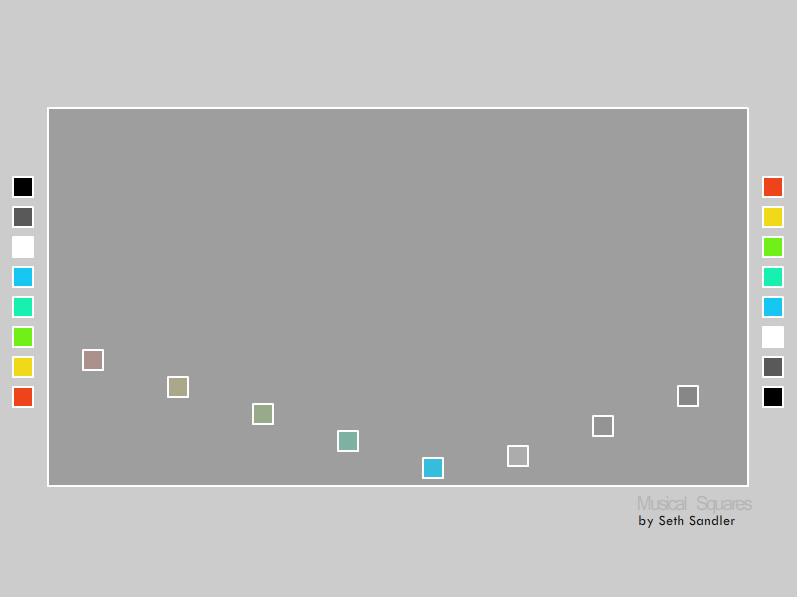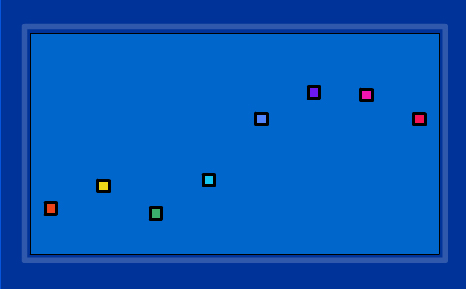Audioshape Sequencer is modeled after Tangible Sequencer and originally inspired by Nicolas Clavaud.This application works with a mouse and/or multitouch table (touchlib/tuio simulator or other TUIO program).
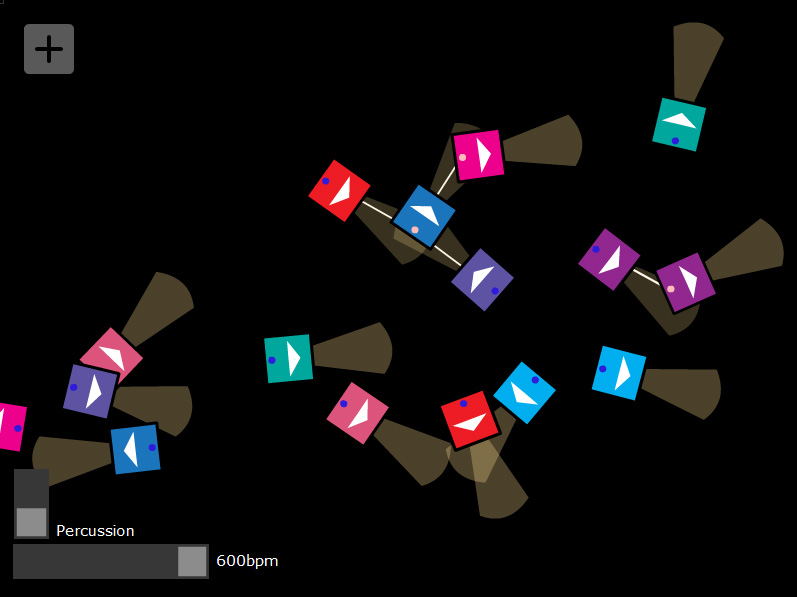 There are three main things to know about the program.
There are three main things to know about the program.
- There is the shape (square),
- signal (transparent orange shape),
- and sensor (Blue dot on square. Pink when activated).