Well, I haven’t been able to post everything leading up to this point yet, but I wanted to get the finished images up. I’ll be writing about the process up to this point soon so that there are no gaps in the “how to” of building my table.
New video! The table is (almost) completed!
New video showcasing the final table at work. The software is all a work in progress and new releases will be coming soon of all applications as well as new ones. If you like the video, please pass it on. If you don’t like the video, please pass it on anyway. Enjoy!
[youtube JrTI2uoGEBI]
MultiKey Updates…it works with a mouse too!
No, I haven’t forgotten about the other programs that I first started on. I’m still developing Audioshape Sequencer as well as Musical Squares, but recently I have made some big changes/additions to the MuliKey application. I think all of the changes are great improvements and will allows for much more functionality and experimentation within a simple application like MultiKey.
First, if you’ve seen the first versions, you’ll notice that the look has changed slightly. I’ve gotten rid of the background (for now) to allow for best performance. Also the border of the keyboard has changed a bit so that it is easier to resize the keyboard. Previously the border width made it somewhat hard to select the keyboard for moving,
New application: Audioshape Sequencer
Audioshape Sequencer is modeled after Tangible Sequencer and originally inspired by Nicolas Clavaud.This application works with a mouse and/or multitouch table (touchlib/tuio simulator or other TUIO program).
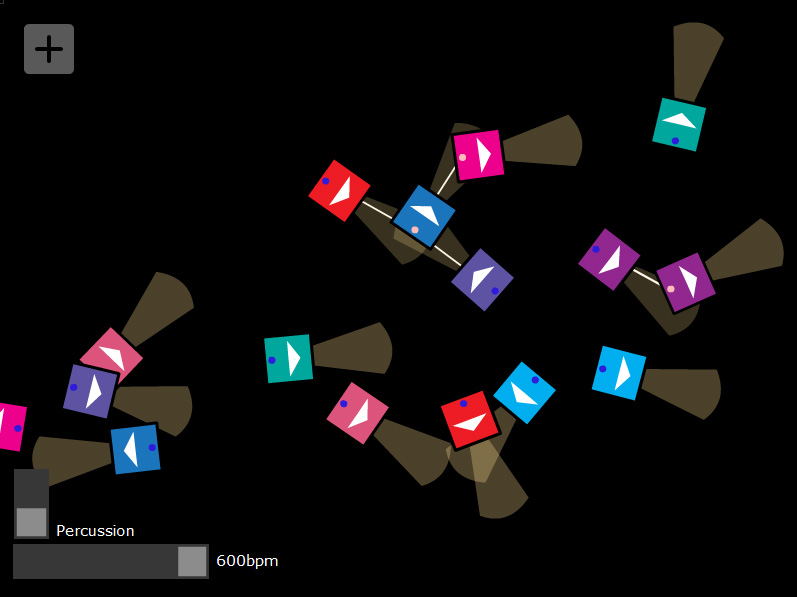 There are three main things to know about the program.
There are three main things to know about the program.
- There is the shape (square),
- signal (transparent orange shape),
- and sensor (Blue dot on square. Pink when activated).
Projector Latency
Video featuring more multitouch software…
Here’s another video of more software running on the table. This includes “smoke”, “ripples”, “artgen”, “photo”” and my own applications “multiKey” and “MusicalSquares.”
[youtube=http://www.youtube.com/watch?v=cM3wM61PCmc]
Projection Screen tests…
I took some pictures of the projector projecting on 3 different types of materials. I’m using a Casio XJ-S30 Projector which has 2000 lumens and 1800:1 contrast.

The following images consist of Rosco Grey Projection Screen (left), tracing paper (middle), and Rosco Black Projection Screen (right).





