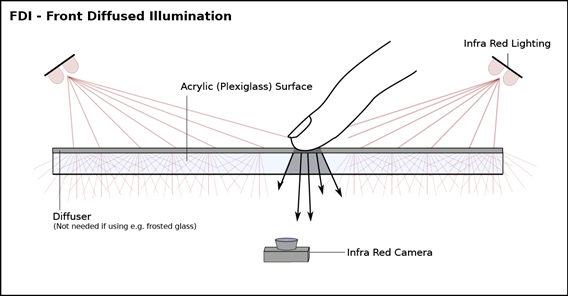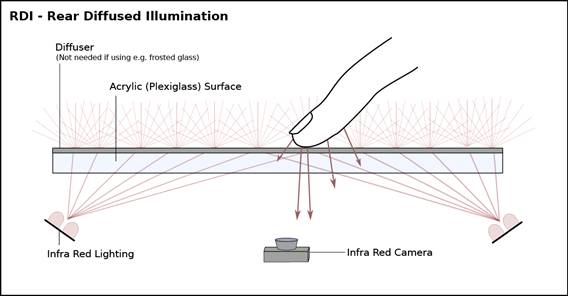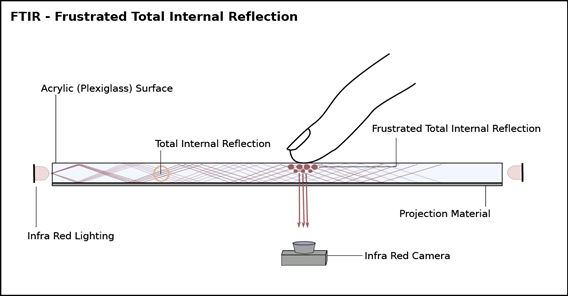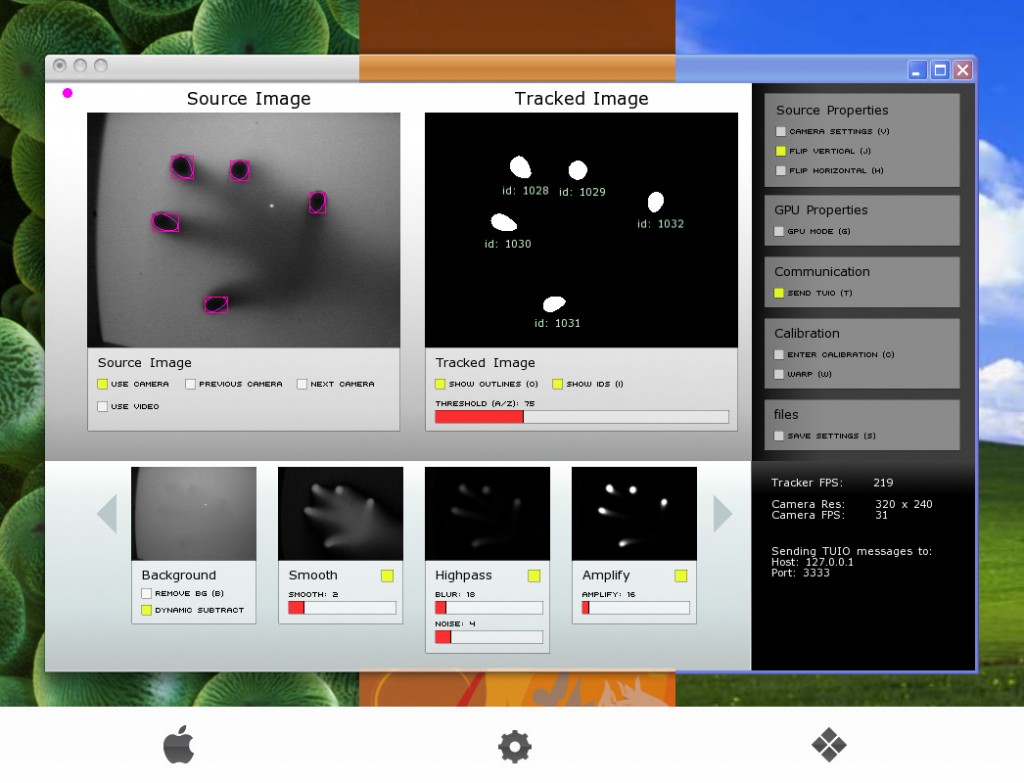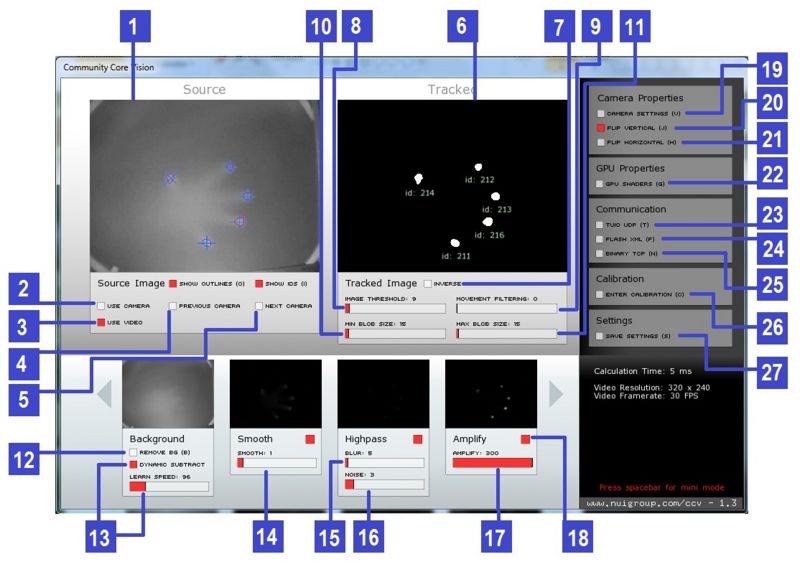In Front DI, infrared light is shined at the screen from above the touch surface. A diffuser is placed on top (preferred) or on bottom of the touch surface. When a finger or object touches the surface, a shadow is created under the object and seen by an infrared camera below the surface. This method is what the MTmini uses, but without the need for infrared light (since there is no visual display to remove). The MTbiggie also uses this technique. An image is displayed by using a projector connected to a computer pointed towards the projection material.
Parts List
- Clear, Sturdy Surface (Glass, Acrylic, Polycarbonate, Plexiglas, etc.)
- Infrared Lighting (The Sun, Infrared LEDs, Infrared Illuminator, Ambient Light/Lamps, etc.)
- Diffuser/Projection