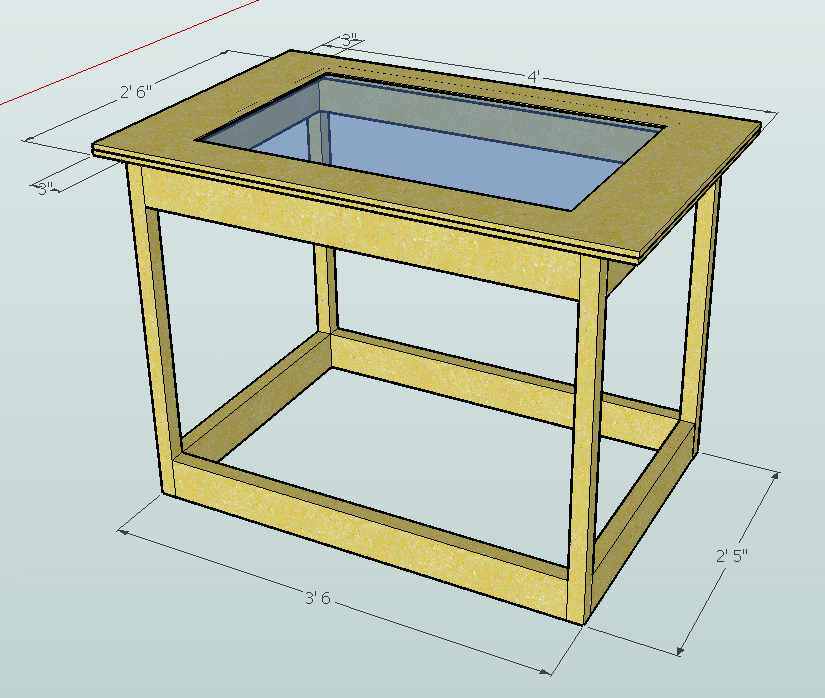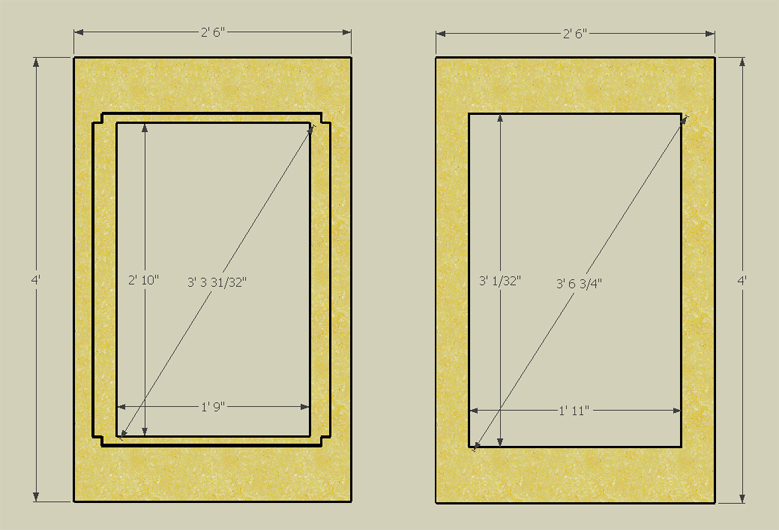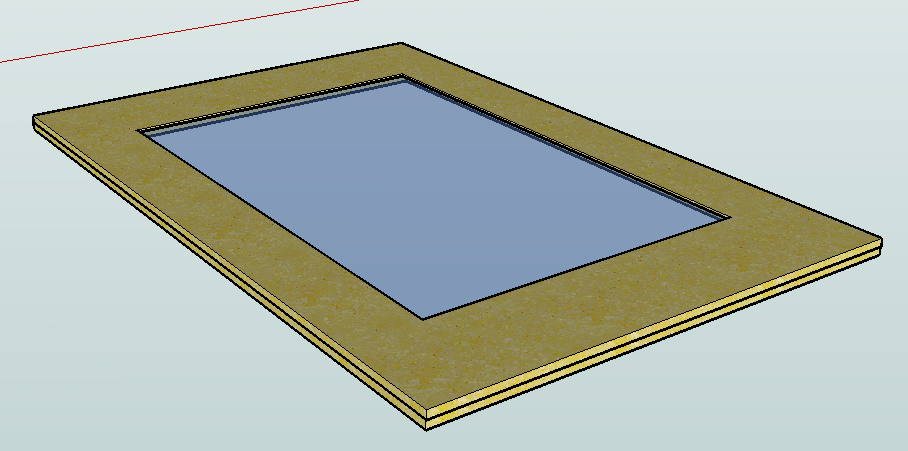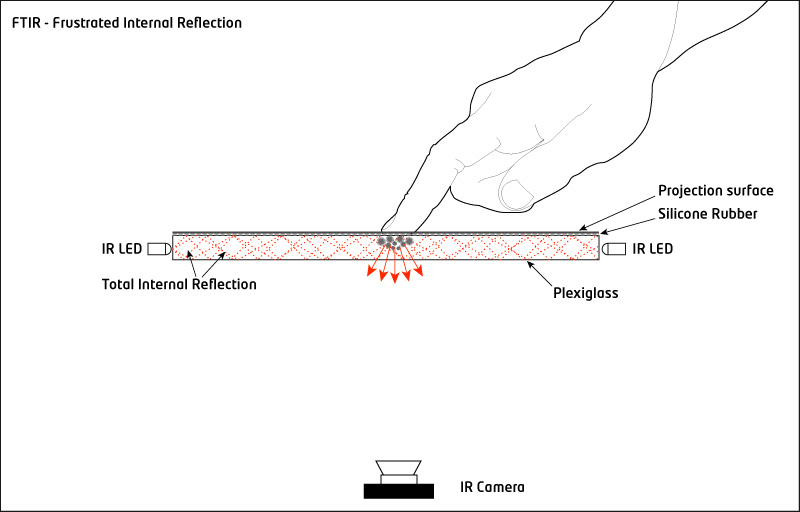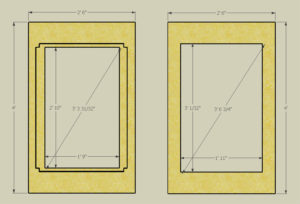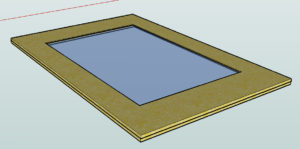New video showcasing the final table at work. The software is all a work in progress and new releases will be coming soon of all applications as well as new ones. If you like the video, please pass it on. If you don’t like the video, please pass it on anyway. Enjoy!
[youtube JrTI2uoGEBI]