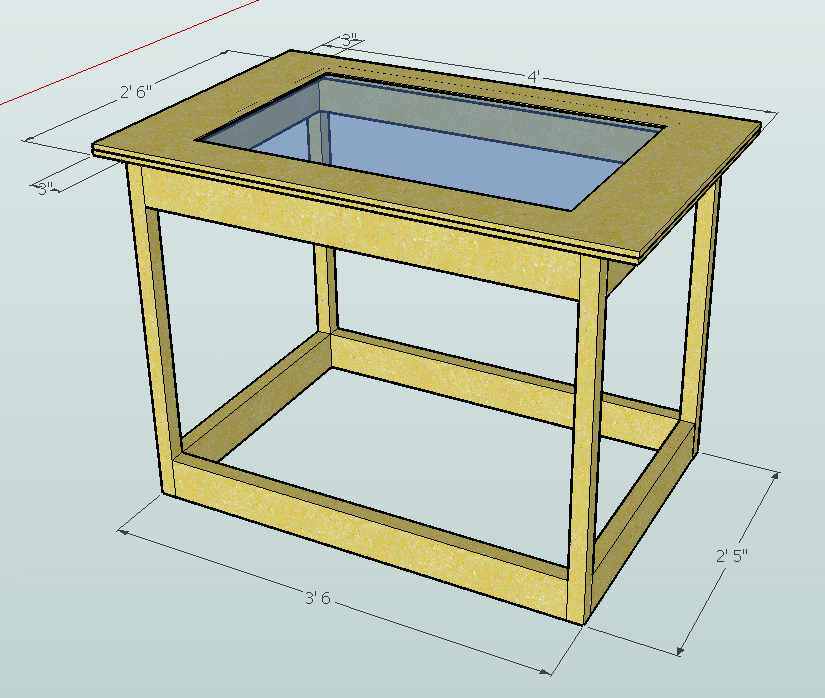Current progress. Side walls are ready, but not attached yet.
Personal projects, research and development I’ve documented.
Projection Screen tests…
I took some pictures of the projector projecting on 3 different types of materials. I’m using a Casio XJ-S30 Projector which has 2000 lumens and 1800:1 contrast.

The following images consist of Rosco Grey Projection Screen (left), tracing paper (middle), and Rosco Black Projection Screen (right).
Rosco Projection Screen
Wiring the LEDs for FTIR
I contemplated making my own PCB boards for the LEDs, but after doing some searching I found some boards online that would be more cost effective and work better than making my own boards. I decided to buy the following board from futurlec.com It’s possible to get 4 individual strips from each board for making individual LED PCBs. I needed a total of 10 strips for the two sides of my acrylic so I purchased 3 boards for $9.50. The strips are good because they will allow for 4-8 LEDs per strip. I chose to do 5 LEDs with a 1ohm resistor per strip (@ 7.5v), making a total of 25 LEDs per side of my acrylic.
The LEDs I’m
Building the Table Frame
I went to home depot and picked out some wood that would be good enough for the inside framing of the table. I tried to get something light weight and sturdy. The main reasons for the frame is to keep the table sturdy and also make it so the walls of the table will be square, flush, and have something to screw into. I measured out all the pieces in google sketchup and then had someone at home depot cut the pieces to size.
Building the Top Frame
From the Google sketchup file I created, I measured and fabricated the top frame that will hold the LEDs, acrylic, silicone (compliant surface), and projection layer. The top frame consists of two pieces; the top piece, which will fit the acrylic (in the center), along with the silicone rubber and projection material on top, and also the infrared LEDs alongside the acrylic and the bottom piece that will screw into the top piece and rest on top of the final box.
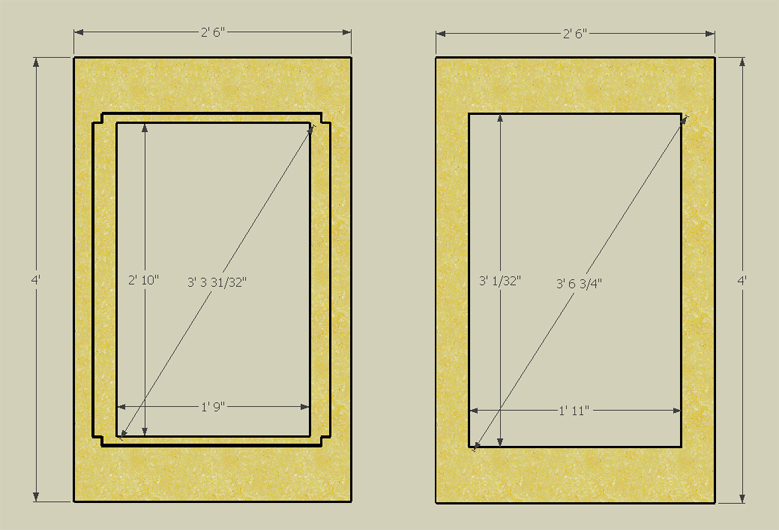
Top piece (left) and bottom piece (right)
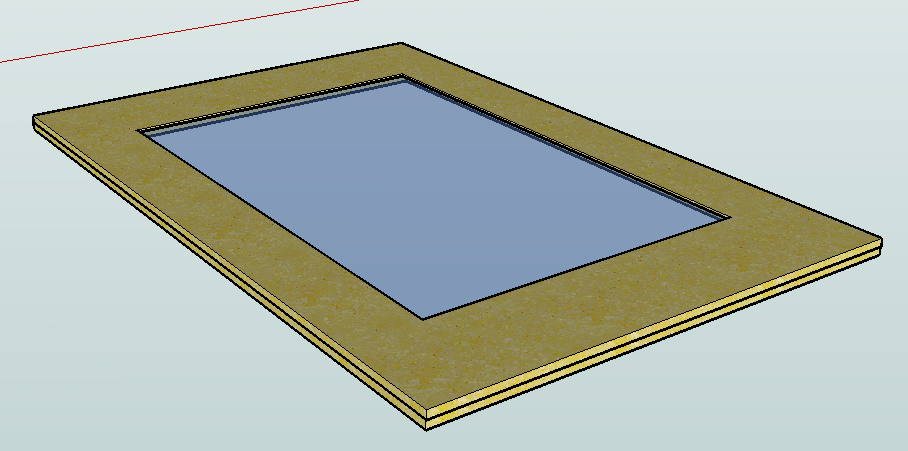
View of the top and bottom pieces (with acrylic and LEDs sandwiched in between).
I bought two pieces of 4 foot x 8 foot x 1/2 inch thick hardboard at home depot
Musical Squares update!
Well, I’ve made some additions, some changes and came up with an overall complete version of Musical Squares. Complete does not mean finished though, expect massive updates and much more functionality. This version is good enough to be called “Version 1” I would say.
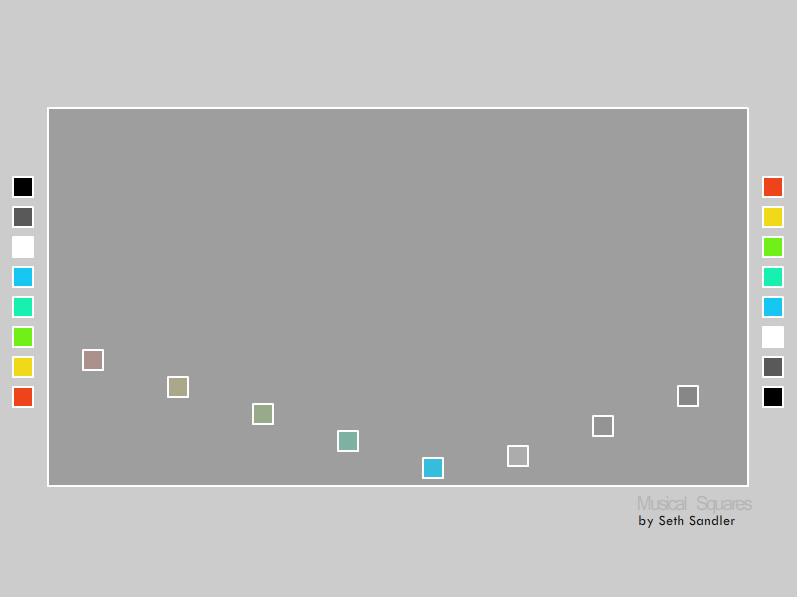
In this version, I changed the 8 original notes to 5 notes (pentatonic scale) with 3 percussive tones. It sounds…well..interesting. I also added the ability to remove squares by dragging them outside the main stage and adding new squares by pressing on the colored squares on either side.
Musical Squares…get it?
Well, Musical Squares isn’t anything like Musical Chairs, but it’s fun nonetheless. Who wouldn’t like throwing around objects that emit tones (sounds) when they hit each other?
I started working on this second music program as an aim to explore other musical possibilities. Right now there’s not too much functionality, and it’s a basic proof-of-concept as there isn’t much practical application for it yet. It’s based off another existing (single touch) online program called “Pianolina” that I hope to improve and build off of. The most recognized aspect between the original application and this one will be the multi-user, multi-touch aspect.
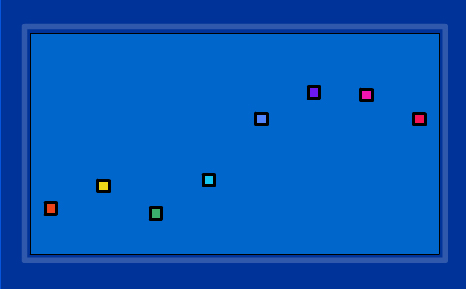
There is still a lot to be done to make things not so chaotic sounding. Currently, you can
MultiKey – My first application
MultiKey is a simple multi-user, multi-touch music application. In the standard version, there are two music keyboards. One is a full octave, while the other is two full octaves. By pressing on the white border, the individual keyboard will switch into move/rotate/scale mode and can be rotated and resized to your liking. Press on the white border again, and move/rotate/scale will be turned off. Have fun!
MultiKey v1.3
Possible Future Changes/Additions/Bug Fixes:
-Ability to change to different sound library
-Ability to add (drag out) multiple keyboards. Idea: use a gesture that is assigned to keyboard creation.
-Add some kind of dynamic movement in background when key is pressed since keys are transparent.
-Fix canvas and create ZUI so pianos don’t